Syncthing
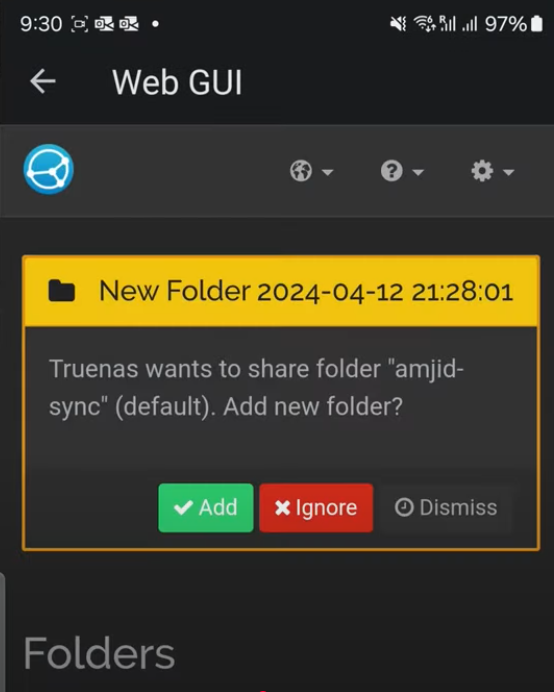
Syncthing setup for mobile device after setting up computer device
- Assuming you’ve setup Syncthing on your computer first,
- then you’ll start Syncthing-computer client and open Syncthing within your browser
- then install then open syncthing-android client on your mobile
- and next find the mobile device-id within syncthing-android
- and next add this mobile device-id to syncthing-computer
- and then you need to accept (choose yes or no) on the syncthing-android device
- by going into Syncthing → tap ≡ → Web GUI.
This last step is not obvious and might catch you out if you don’t look in the menu structure of the synthing-android app for Web GUI!